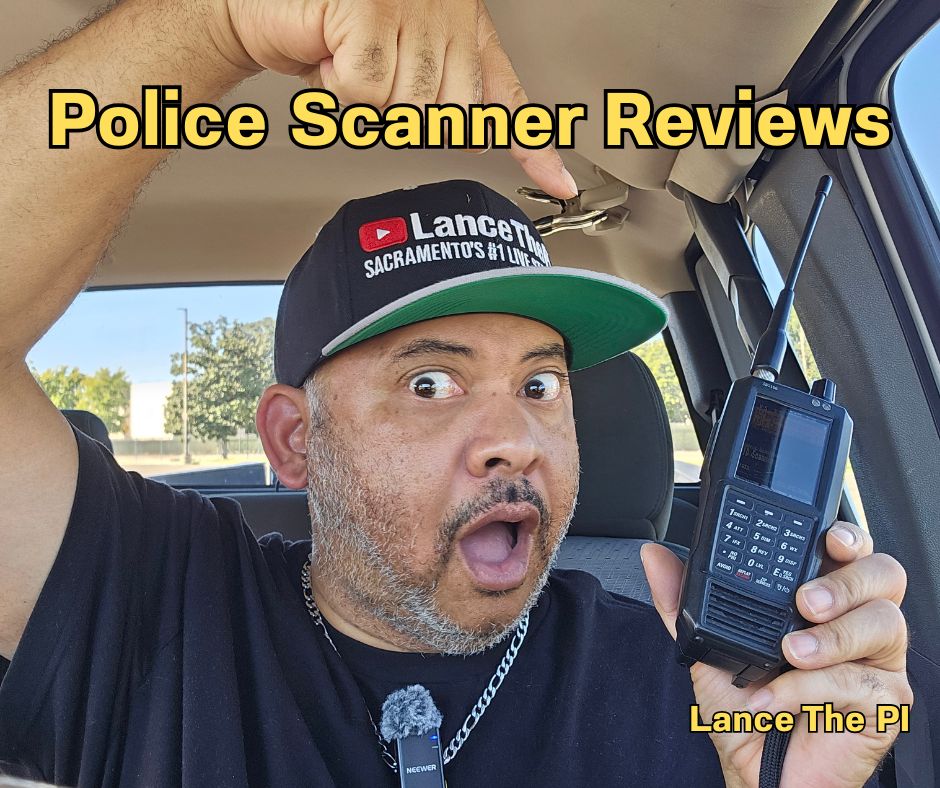
Whether you’re a private investigator, reporter, or just someone who wants to stay informed, a good police scanner helps you hear what’s happening in real time.
This page covers the best police scanners for home, vehicle, and handheld use — including the models I personally trust.
As an Amazon Associate, I earn from qualifying purchases.
Uniden SDS100 – Best Overall Handheld Police Scanner
The Uniden SDS100 is one of the most advanced handheld scanners on the market. It handles digital and trunked systems used by most major agencies and delivers clear audio even in areas with weak signals.
It’s built tough, with a bright color display and water-resistant housing — perfect for field use or live reporting.
🎥 Watch My Hands-On Review:
Thinking about buying one?
This is the same Uniden SDS100 I use during my YouTube livestreams. It’s reliable, clear, and built for field work.
👉 Check Price on Amazon
Whistler TRX-1 – Best for Beginners
The Whistler TRX-1 is a great choice if you’re new to police scanners. It’s easy to program, portable, and comes preloaded with thousands of channels.
You can plug it into your computer and update frequencies using Whistler’s software, which makes setup simple even for first-time users.
Learn more about scanner laws and frequencies at RadioReference.com, a trusted resource for frequency databases and guides.
Uniden BCD436HP – Best for Home and Travel
The Uniden BCD436HP is one of the most popular scanners for people who want flexibility. It’s a full-featured handheld that’s also perfect for home monitoring.
It uses Uniden’s HomePatrol database, which means you can enter your ZIP code and start listening almost instantly.
I often keep this scanner running during my breaking news coverage — it helps me monitor police and fire channels while on the move.
| Model | Type | Digital/Analog | GPS | Best For |
|---|---|---|---|---|
| Uniden SDS100 | Handheld | Digital | Yes | Professionals & Field Use |
| Whistler TRX-1 | Handheld | Digital | No | Beginners |
| Uniden BCD436HP | Handheld | Digital | Optional | Home & Travel |
Latest Police Scanner Articles
Learn more about police scanner technology, setup, and features.
These posts cover everything from beginner guides to advanced tips for getting the most out of your device.
You can also visit the Blog for more gear reviews and investigative tools

10 Best Uniden SDS100 Accessories to Enhance Your Scanner
10 Best Uniden SDS100 Accessories | Complete Guide Meta Title: 10 Best Uniden SDS100 Accessories | Complete Guide Meta Description:

What Is the Range of the Uniden SDS100?
The Uniden SDS100 has a range of 20 to 50 miles, depending on terrain, antenna, weather, and how strong the

What Is the Uniden SDS100 Used For?
The Uniden SDS100 is used for listening to police, fire, EMS, aviation, rail, weather, and digital radio systems that most

Is an SDS100 Worth It?
Yes, the Uniden SDS100 is worth it — especially if you want the best handheld police scanner for picking up

What’s the Range of the Uniden SDS100?
The Uniden SDS100 has an average range of 20 to 50 miles, depending on terrain, antenna, and signal strength. In

What’s the Difference Between the Uniden 436HP and SDS100?
The main difference between the Uniden 436HP and SDS100 is how they handle digital signals. The SDS100 uses Software Defined
How to Choose a Police Scanner
Not all scanners are built the same. Here’s what to look for before you buy:
Digital vs. Analog: Most cities now use digital systems. Make sure your scanner supports them.
Trunking Capability: Trunked systems are used by large agencies. Choose a model that can handle these networks.
Portability: Handheld scanners are great for the field, while desktop units are better for home use.
GPS and Database Access: Features like built-in GPS or ZIP code entry make it easier to find local frequencies fast.
Software Support: Some scanners let you update frequencies and firmware through your computer, keeping them current.
For an updated list of local and national frequencies, check out RadioReference.com, one of the most reliable public frequency databases.
FAQ
Are police scanners legal?
Yes. In most areas, owning and using a scanner to listen to public broadcasts is legal, but transmitting or using information from those broadcasts to interfere with police work is not.
Can I listen to scanners online instead?
Yes. Many websites and apps let you stream live police and fire radio, but owning your own scanner gives you better control and reliability.
Learn more on FCC.gov for official scanner use guidelines.
Which scanner is best for beginners?
The Whistler TRX-1 is the easiest to start with. It’s simple to set up and program, and it covers most systems used nationwide.
Final Thoughts
A reliable scanner helps you stay informed and aware of what’s happening around you — whether you’re working a case, covering a breaking story, or just curious about local radio traffic.
Ready to get started? Explore the scanners above or browse more options on Amazon.
Want to see how I use mine? Subscribe to my YouTube Channel to watch it in action.



